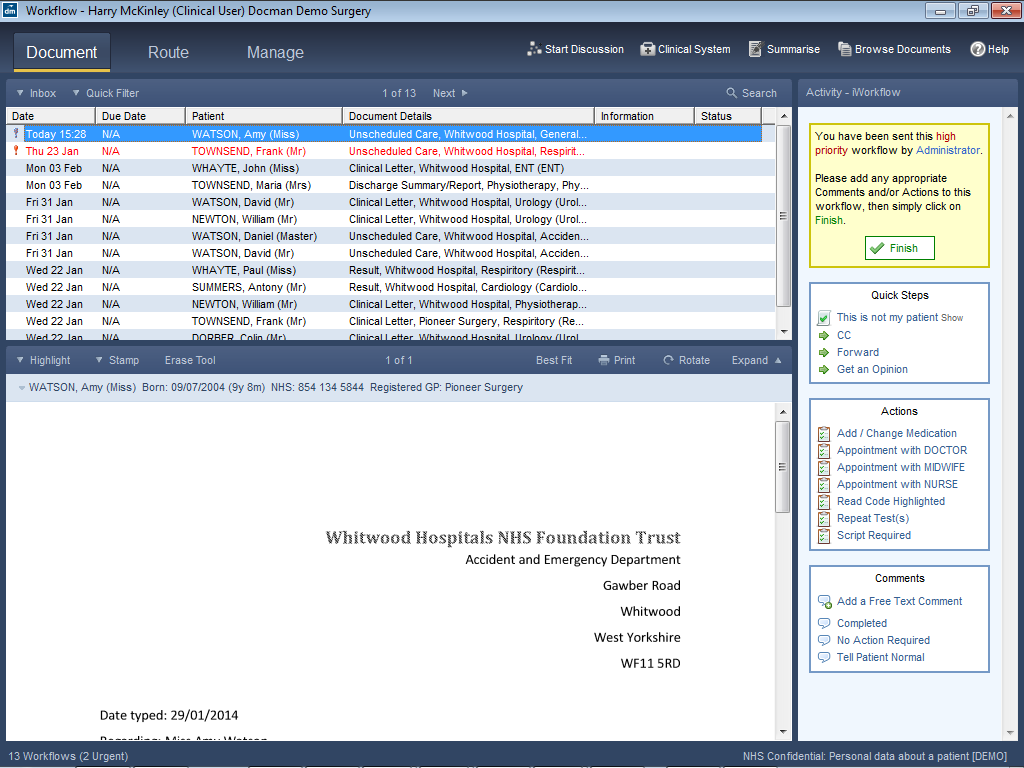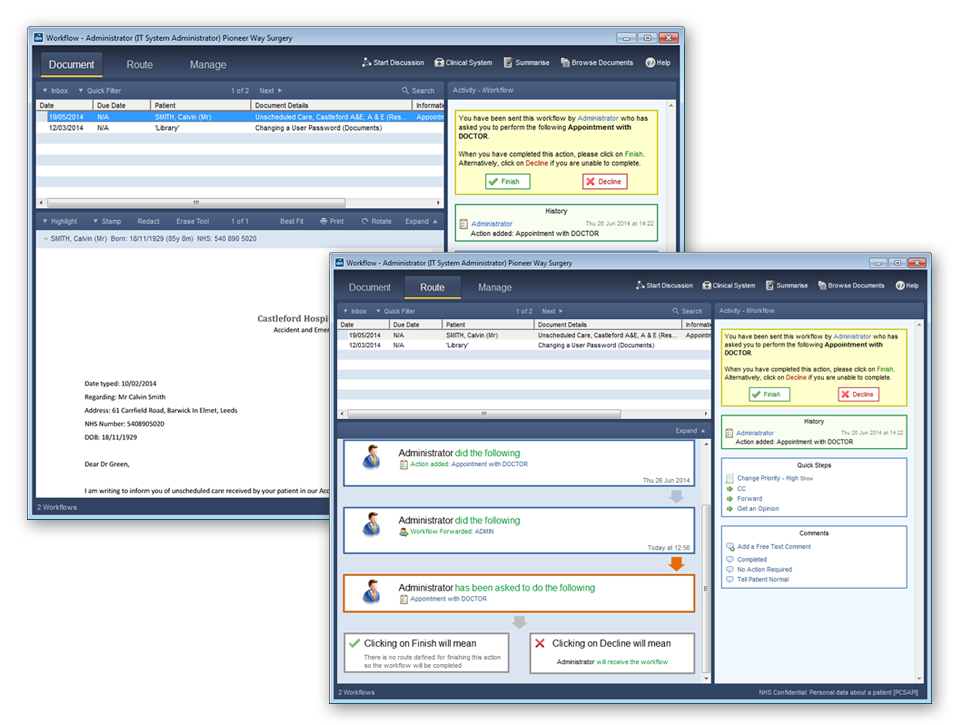- Intuitive Workflow works seamlessly to send documents around the practice.
- Predefined routes can be assigned for sending letters on to single or groups of users.
- Quick Steps make several click actions into one, saving time on every single document to manage clinical letters faster.
- A full audit trail will make sure documents can be tracked and show exactly who has seen it and how it has been managed.
- Personalise it to how you want iWorkflow to fit into your practice.
How iWorkflow works
Intuitive, intelligent document workflow to save your practice time.
Speak to us about iWorkflow todayFeatures
Product Benefits
-

Save time on every document
Workflow will work intuitively to save you time when managing patient documents.
-

Set up templates for your practice
Personalise the software and have it running to how you want it to help your practice.
-

Date stamp, highlight and annotate
Several different features make your document management more effective.
-

Be a paper-light practice
A safer and more organised environment when working with clinical documents.
Technical Details
iWorkflow is standard as part of Docman for any customer and there are a range of free training guides and videos to help your staff.
Alternatively a practice can purchase a comprehensive one day training package. Training will consist of all the areas within iWorkflow, tailored for different departments in the practice. The day will include document creation and processing of workflows, to management of iWorkflow and maintenance sessions. Docman’s iWorkflow training will be completely tailored to your practice from start to finish, helping your practice get the most out of the training. This will improve efficiencies and help you to achieve and maintain best practice with iWorkflow straight away.